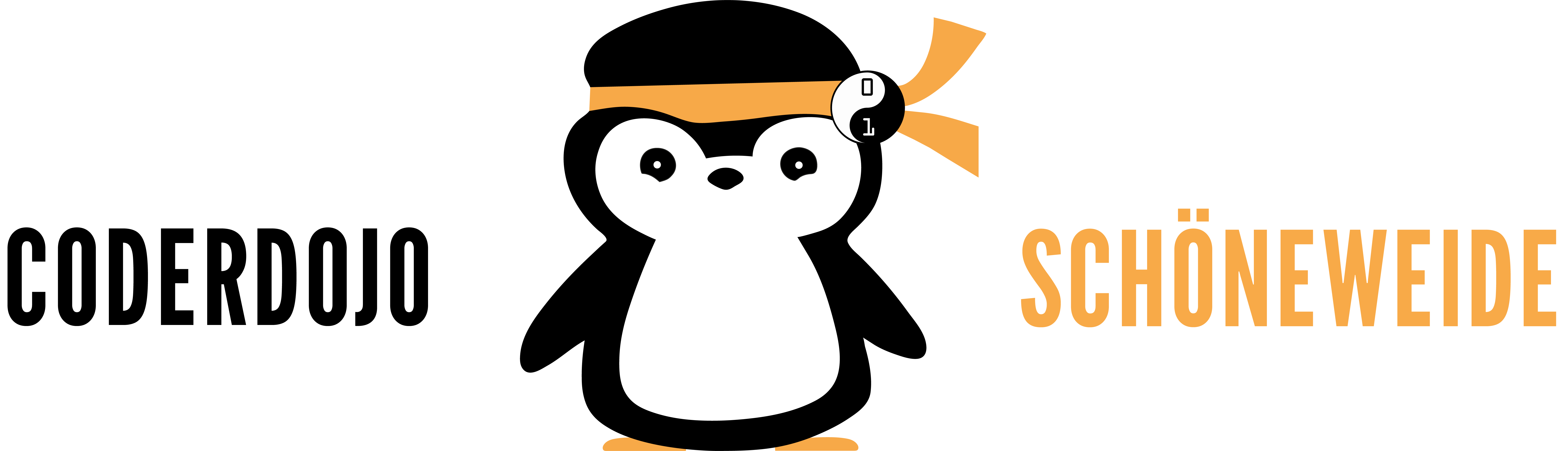Dashbot Workshop




#dashbot
In the Challenges workshop with Dash robots, participants will go through various task setups and learn to control and program a small robot in a playful manner.
As the tasks are very open-ended, participants can develop and try out their own solution ideas.
The DashBots
A DashBot can be controlled via a connected iPad using the “Wonder” app. In the Wonder app, the DashBot can be manually controlled (Control), small programming tasks can be played (Robot Saga), and it can be freely programmed (Developer mode). A DashBot can be equipped with a small catapult.

Two Dashbots playing football
The Challenges
In the standard version, there are five challenges. Upon successful completion of each challenge, the participant receives a sticker for that task. Each challenge consists of a “manual” and a “programming” part, which can be worked on separately.
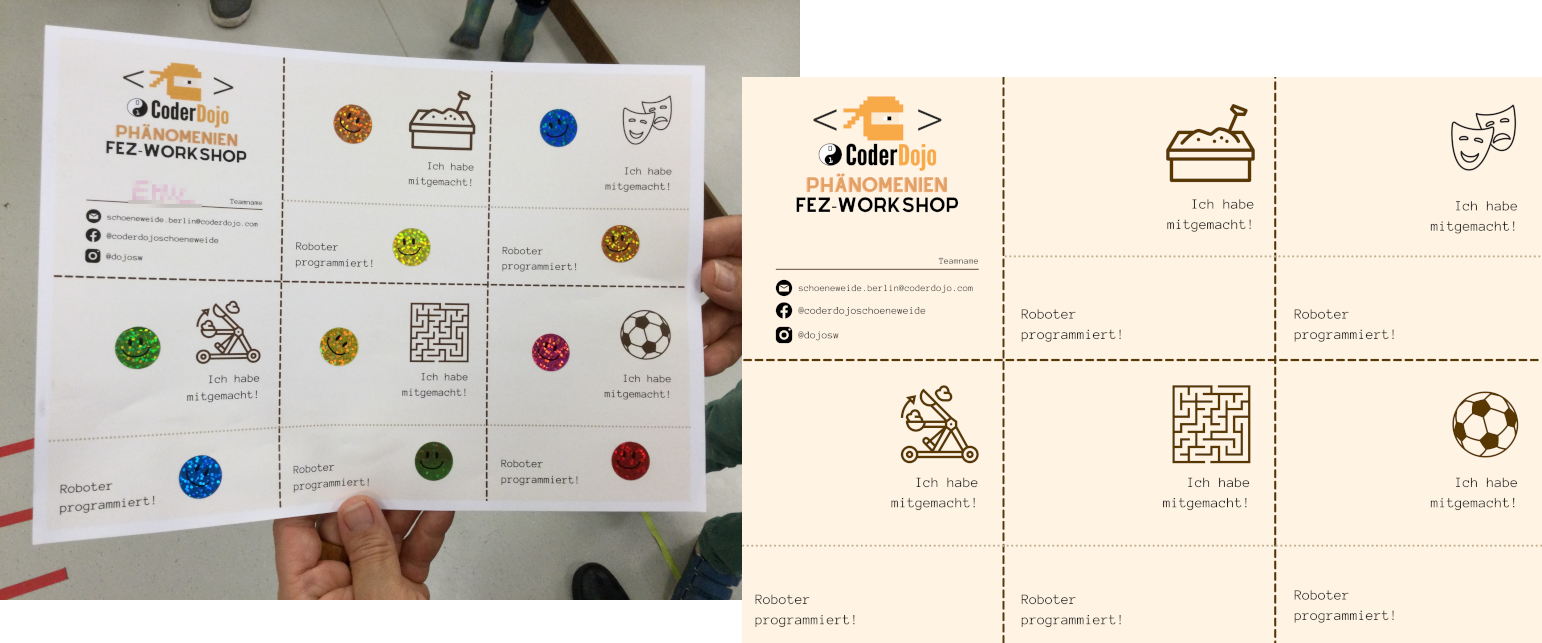
Left: A completed challenge sheet Right: The template
The first challenge is the “Sandbox.” At the beginning, all DashBots are distributed in the sandbox. The first challenge is for participants to control the DashBot to themselves. Once they have accomplished this, they are informed that the programmed part of the first challenge is the first level of the “Robot Saga.”
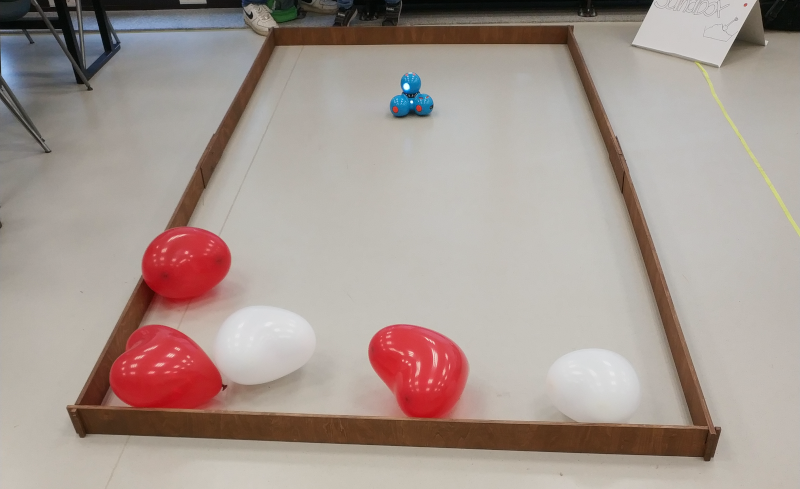
Challenge 1: The Sandbox
All further challenges can then be worked on individually in any order. There is no requirement to complete or try all challenges.
The second challenge is the “Labyrinth” through which participants must guide their robots. It is particularly interesting to develop a program for this task.
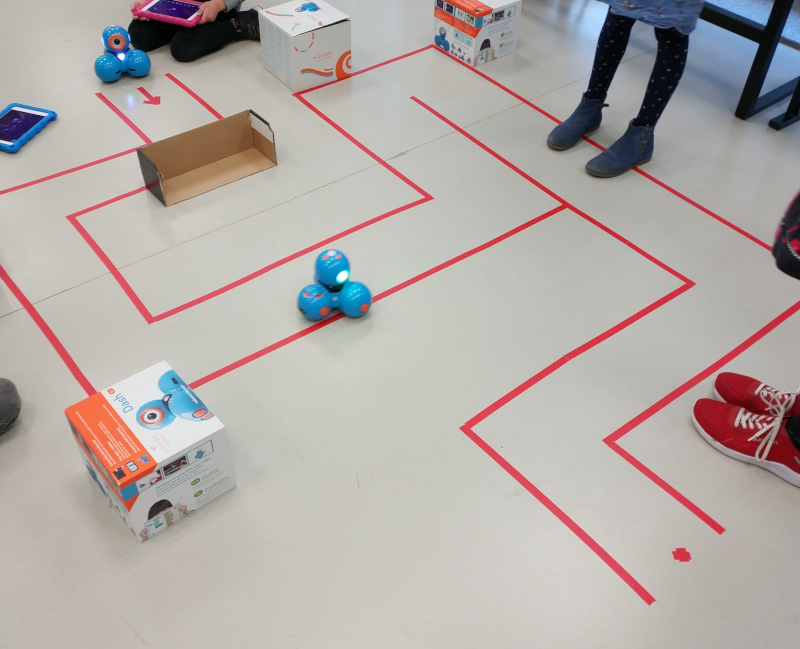
Challenge 2: The Labyrinth
Furthermore, a football field is set up where participants can score a goal with a ball. Controlling the robots themselves is already a challenge. Controlling a ball with these robots requires practice.
Optionally, participants can also play against each other at this point.
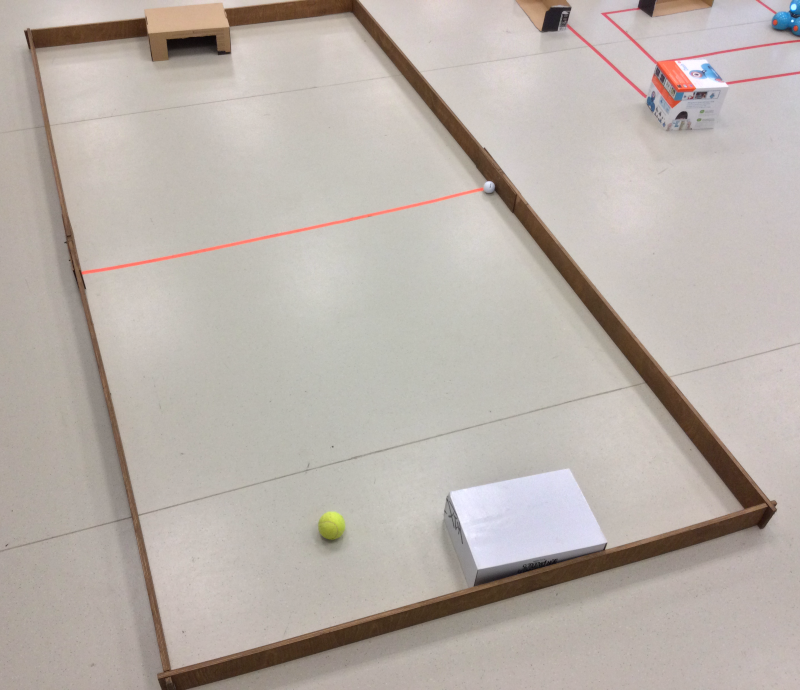
Challenge 3: The Football Field
For the fourth challenge, there are different costumes for the DashBots that can be tried on. To match this, a small play should be performed. It’s especially cool if two participants work on a play together simultaneously.
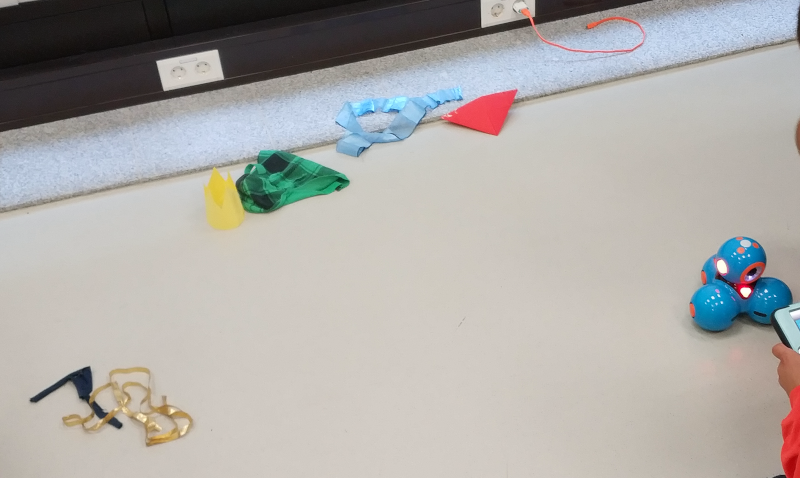
Challenge 4: The Theater
For the last challenge, the DashBot must be equipped with a catapult. In addition to a few balls, there are three baskets of different sizes that need to be hit.

Challenge 5: The Catapult
For some challenges, it is not firmly defined when they are considered completed. Here, the participants themselves usually decide, or the mentors, if they are asked.
Materials
- 6 Dash Robots
- Barriers for the sandbox and football field
- Golf ball + tennis ball for football
- 6 clipboards for the challenge sheets
- 2 small goals
- Target baskets for the catapult
- Costumes for the robots
- Signs for challenges
- 48 printed challenge sheets
- Stickers
- Pens
- Measuring tape for the labyrinth
- Gong to signal when participants should switch with the robots
- Tape to mark the labyrinth
- Name tags for the mentors
- Balloons for the sandbox (optional)
- 5 pinboards for challenge signs (optional)
- Speakers for background music (optional)
Participants do not need to prepare any materials.
Learning objects
- Participants can control a DashBot (position, direction, voice recordings, colors, catapult).
- Participants can program a DashBot.
 Deutsch
Deutsch العربية
العربية