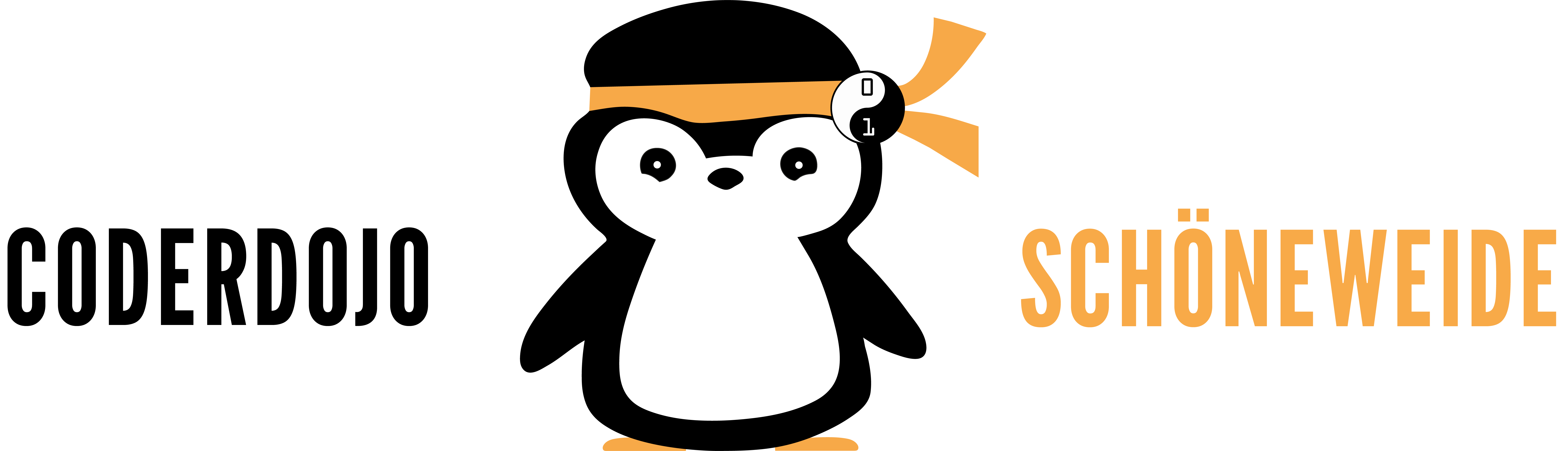“Make your own games - Our first online workshop”
Veröffentlicht: 08.09.2020
Verfasst von: Linda,
Lesedauer ca. 2 Minuten
Designing a game is quite complicated: You have to think about the story you want to tell, what graphics or music you need, you have to design user-friendly menus and controls and of course you also have to manage to motivate the users! Of course, you can’t learn all this in a single workshop, but at least we were able to offer the participants of our online workshop on September 5, 2020 an introduction.
After examining our favorite games together for their story, goal, function and artistic aspects the participants designed their own game on paper. After a short introduction to Scratch, they used the block-based programming language as a tool to program a prototype for individual parts of their games. Prototypes help to make ideas more tangible and to identify problems in the design through testing.
The workshop itself was also a kind of prototype, namely for the CoderDojo Schöneweide team. It was our first online workshop from which we were able to learn what works well and what we can do better. We used BigBlueButton, which worked very well. The “shared whiteboard” feature allowed participants to share their mouse in ice-breaking questions to move their mouse to a specific answer and make notes to the mentor. For the introduction to Scratch, the “screen sharing” feature was helpful. To make it easier for participants to get help or to show their projects more easily at the end, we would like to prepare a “cheat sheet” describing how participants can screenshare in BigBlueButton. A guide to publishing Scratch projects would also be helpful - we want to add this to the existing guide. In future, we would also like to point out to participants before the workshop that using several computers without a headset in the same room leads to a feedback of the sound.
After both participants and mentors have learned a lot from this first online workshop, we are now looking forward to a another workshop for October. As always, this will be announced on Zen.
 Deutsch
Deutsch العربية
العربية